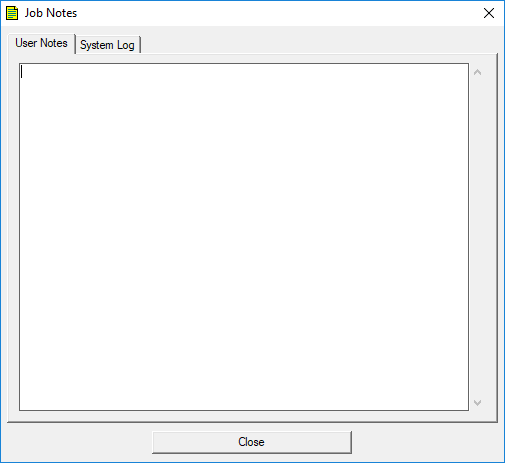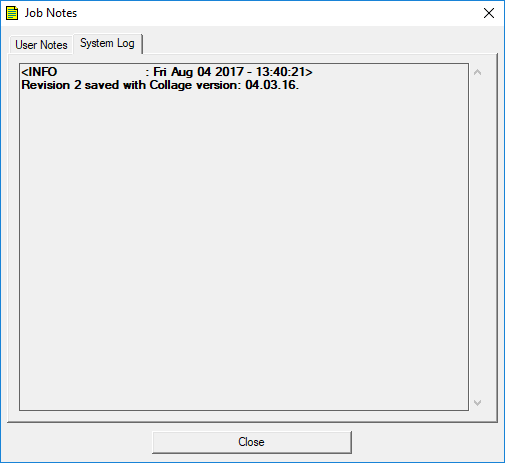Job Notes
Use the Job Notes window to keep any information permanently with the job. You can also see information that Collage keeps about the job on the System Log page.
From the View menu, select Job Notes, or select the icon on the toolbar ![]() .
.
The icon changes when there is text on the User Notes page ![]() .
.
An example of the System Log:
Complete information is in the Collage online help.