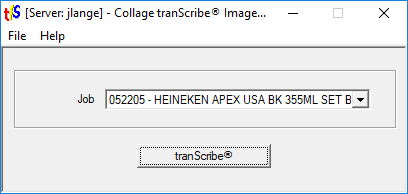The tranScribe Processor
Use the tranScribe Processor to pre-process a job. That is, apply the tranScribe filter to the job before engraving. This is no longer necessary, since an OHIO engraver can now apply the filter in real-time as the engraving is being done.
Open the tranScribe Processor using the icon on the desktop.
Select the job from the drop-down. It must not be set ready-for-print. After processing, open the job in the main window and set it ready-for-print.
We do not recommend this workflow. It is retained for legacy purposes.
Complete information is in the Collage online help.