Gravure Cell Calculator
Open from the View menu or click the icon on the Gravure Parameters window. ![]()
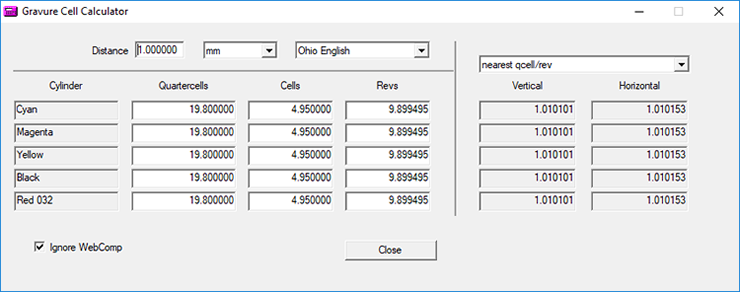
The Screens and Angles entered in the Gravure Parameters windows are used to calculate the cell sizes.
Select the type of Ohio Engraver from the drop-down: English or Metric.
Enter a Distance and select the Units.
Select what results to show from the drop-down: nearest qcell/rev or snap amount.
Specify if WebComp values (from Gravure Parameters, Engrave Options) should be used.
Complete information is in the Collage online help.