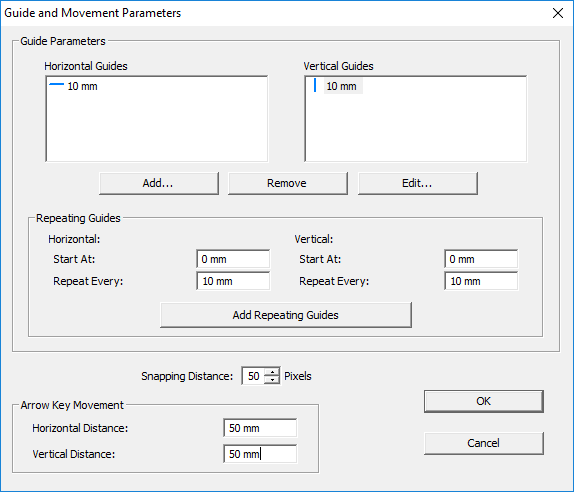Grids and Guides
![]() Use this icon to enable manual grid movement, to create and view guides, and to return to normal mode.
Use this icon to enable manual grid movement, to create and view guides, and to return to normal mode.
This icon is a toggle icon that changes Collage's behavior from Normal Mode to Move Mode to Guide Mode.
- Click it once to change to Move Mode, when you can move grids manually.
- Click it again to change to Guide Mode, when you can view, create, edit, and delete guides.
- Click again to return to Normal Mode.
Certain functions are limited or unavailable in Move Mode and Guide Mode.
Guide & Movement Parameter
When moving grids manually, it can be helpful to set guides at specific numeric locations.
On the Display menu, Grid Movement Options, select Guide Parameters
You can add single guide lines or create a grid with repeating lines.
You can also set the snapping distance (when a grid snaps to a guideline) and arrow key distances (when moving a grid using the arrow keys).
Complete information is in the Collage online help.