Hard Proof
You can print all or part of the Collage job to your networked hard proofing device.
From the File menu select Print Hard Proof or click the icon in the toolbar. ![]()
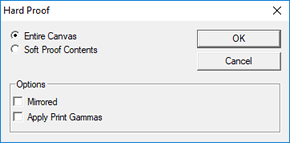 |
Select the desired options and click OK. The standard Windows print dialog displays, so you can select the printer desired. Click OK. |
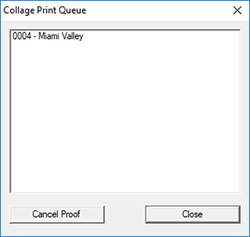 |
From the File menu, select Proof Queue to see what jobs are printing and to cancel the proof if desired. |
Complete information is in the Collage online help.