Job ID
A Collage job is identified by two names: the Job ID and the Job Name. The Job ID must be unique. The Job ID is used in the Separation ID field on the Gravure Parameters window.
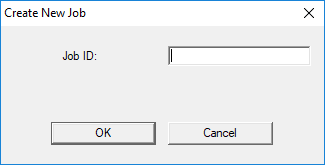 |
When you create a new job, the first window is where you enter the Job ID. After entering the new Job ID, click OK. The Job Parameters window opens.
To change the Job ID: on the File menu, select Job ID.
|
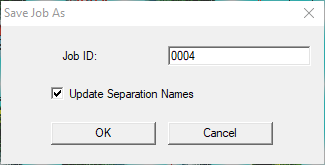 |
If you copy a job using Save As on the File menu, you can specify if the names in the Separation ID field should be updated to the new Job ID or not. |
Complete information is in the Collage online help.