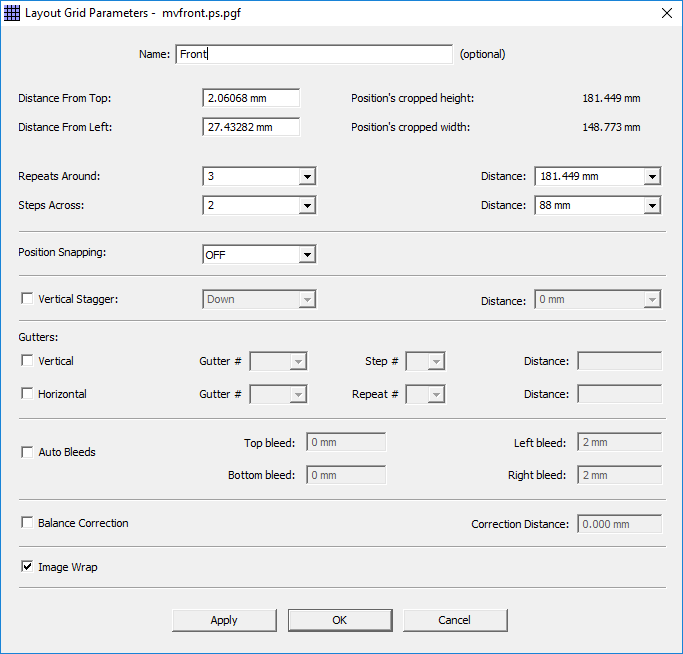Layout Grid Parameters
Use the Layout Grid Parameters window to lay out the images for the job. Set step-and-repeat values. Optionally turn on stagger, gutter, bleed or balance correction.
This window automatically opens after you drag an image from the Image List and drop it on the canvas. You can also open it from the Layout menu. If the job has multiple grids, select the grid first.
Complete information is in the Collage online help.