Tiff Parameters
Use the Tiff Parameters window to set the output values for each separation of the job when the job will be output to a DTG-controlled device.
From the File menu, select Tiff Parameters. On the window, click a tab to move a page forward.
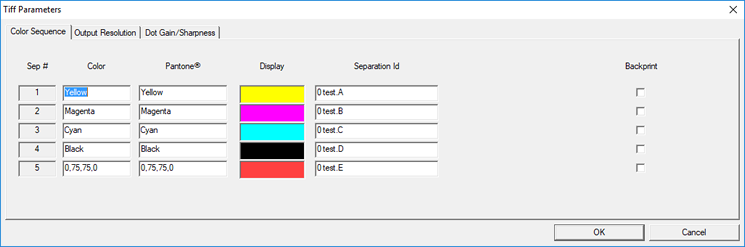
The Sep # and Color fields display on all pages.
Color Sequence
Use this page to select the display color, change the separation names, and set a separation as a backprint.
Output Resolution
Use this page to specify Screen and Angle values, Tiff Resolution and 1-Bit Threshold for each separation.
Dot Gain/Sharpness
Use this page to select curves to be applied to the entire job. Different curves can be set for LW and for CT and for each separation.
Complete information is in the Collage online help.