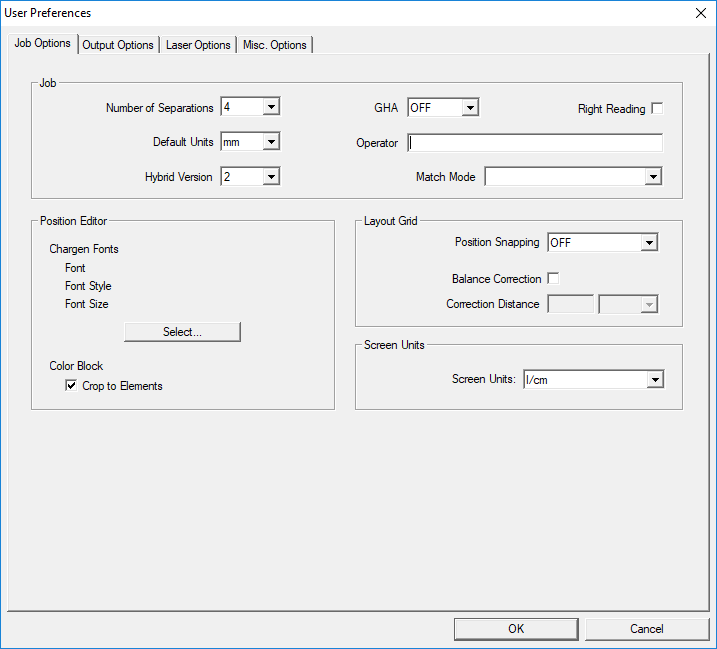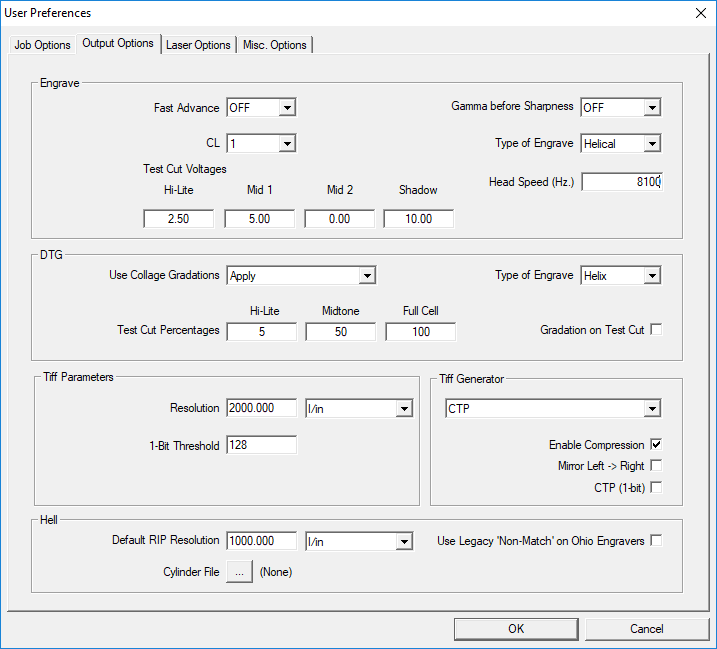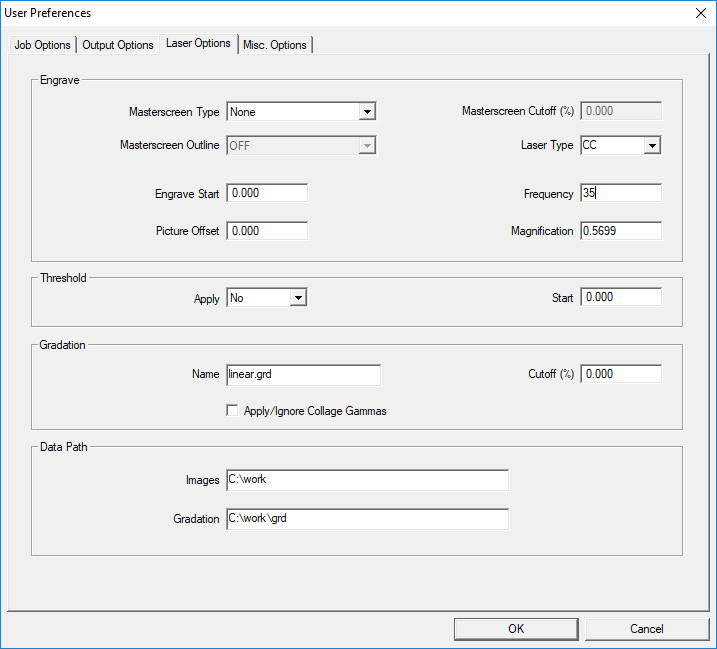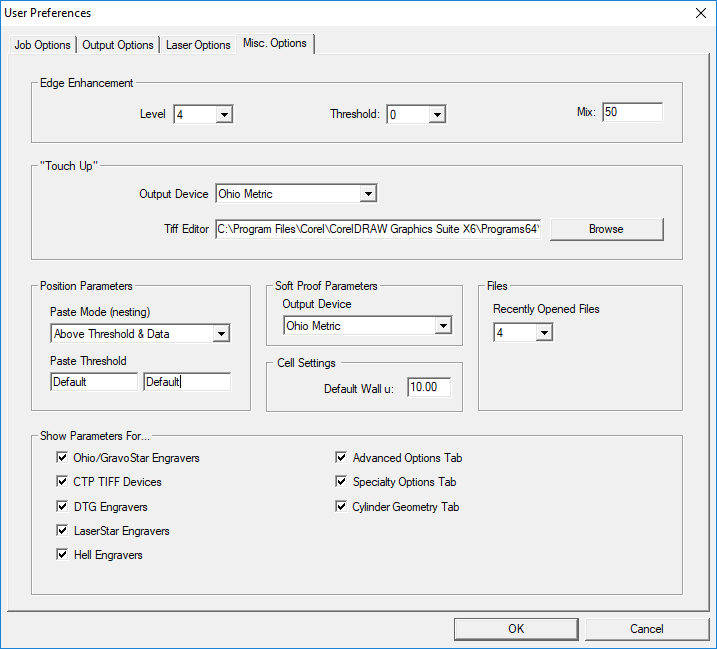User Preferences
Set default values for new jobs, output to various devices, and for how the Collage program displays.
From the Tools menu, highlight System then select User Preferences.
Click a tab to move the page forward. Job Options | Output Options | Laser Options | Misc Options
Job Options
Set initial values for new jobs, such as number of separations and screen units.
Output Options
Set values for output to engravers (Ohio, DTG, Hell) and tiff.
Laser Options
Set values for output to a laser device.
Misc. Options
Set values for use in Collage jobs, and settings that affect the Collage user interface. The bottom section affects what tabs the Gravure Parameters window includes and the Defaults Editor.
Complete information is in the Collage online help.