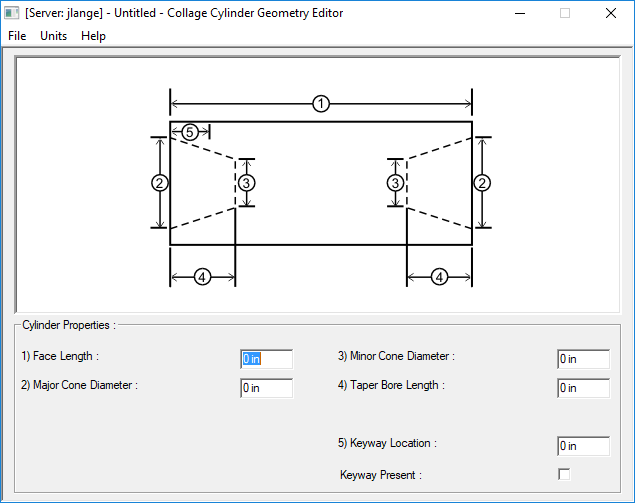The Cylinder Geometry Editor
Use the Cylinder Geometry Editor to create a library of cylinder files, each with different specifications. These files are used for automated Gravostar or Ohio engravers. Create a file for shafted cylinders (auto-chucks) or for hollow cylinders (cones/arbors).
Open the Cylinder Geometry Editor using the icon on the desktop.
To create a file, select the type of cylinder and enter all cylinder properties. To use a file, on the Gravure Parameters window, Cylinder Geometry page, select a file from the drop-down for each separation to be engraved.
The Menus
Use the File menu to create, open, edit, save, and delete cylinder files.
Use the Units menu to specify the units for the values you will enter.
Use the Help menu to show the user license agreement.
Complete information is in the Collage online help.