Gravure Parameters
Use the Gravure Parameters window to set the output values for each separation of the job when the job will be engraved on an OHIO or Hell engraver, or a DTG-controlled engraver, or a LaserStar device.
From the File menu, select Gravure Parameters. On the window, click a tab to move a page forward.
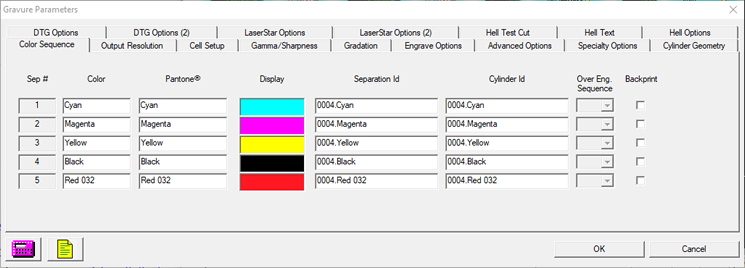
The Sep # and Color fields display on all pages.
Some pages on this window are controlled by the license on your Collage dongle, such as the Hell pages. You can choose to hide some pages to unclutter the display using the User Preferences window.
Color Sequence
Use this page to select the display color, change the separation names, set cylinder ID, over-engrave sequence, and set a separation as a backprint.
Output Resolution
Use this page to specify Screen and Angle values for each separation, and to view information on engraver values (actual screen, actual angle, horizontal and vertical numbers) and the calculated cell volume of full cells.
Cell Setup
Use this page to specify cell values, stylus angle, and mid-tone values. For certain engravers, this information is also used for test cuts.
Gamma/Sharpness
Use this page to select gamma and sharpness curves to be hengraved n an Ohio engraver. Different curves can be set for each separation. Curves set here are applied to the entire separation. See the Position Editor to set curves for selected areas of the image.
Gradation
Use this page to select gradations for jobs to be engraved on a Hell engraver. Gradations set here are applied to the entire separation. See the Position Editor to set gradations for selected areas of the image.
Engrave Options
Use this page to specify Fast Advance, Circumferential Linearization values, Web Compensation percentages, and Head Speed settings.
Advanced Options
Use this page to specify Global Horizontal Adjust (GHA) per separation, transCell® Engrave Processing settings, and Gamma before Sharpness settings.
Specialty Options
Use this page to select global tranScribe or Hybrid filters per separation. See the Position Editor to set filters for selected areas of the image.
Cylinder Geometry
Use this page to select cylinder files and set test cut values. Most fields are for automated Ohio engravers that are part of an automated line, but some fields are used for test cuts for certain Ohio engravers.
DTG Options
Use these pages to set values for a DTG job ticket, for output to DTG-controlled engravers only.
LaserStar Options
Use these pages to set values for output to a LaserStar device.
Hell Options
Use these pages to to set values for output to a Hell engraver.
Complete information is in the Collage online help.