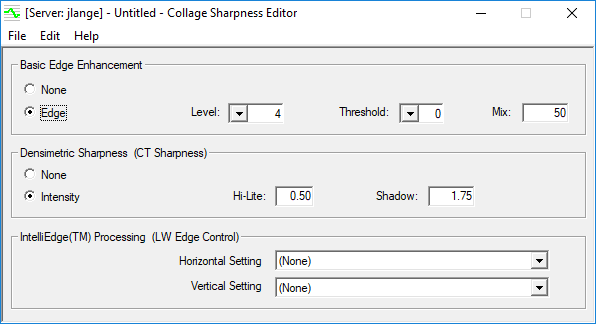The Sharpness Editor
Use the Sharpness Editor to create sharpness curves. Sharpening an image increases the contrast between areas of different tonal densities. The details of the image appear crisper. Sharpening is done by lightening light areas and darkening dark areas where these areas touch.
Open the Sharpness Editor using the icon on the desktop, or click the icon on the Collage toolbar.
OHIO provides some basic Sharpness Curves. These can be downloaded from the Ohio website.
To select a Sharpness Curve for a separation, select the curve on the Gravure Parameters, Gamma/Sharpness page. You can also select Sharpness Curves for selective areas on the image, using the Position Editor.
The Menus
Use the File menu to create, open, save, copy and delete sharpness curves.
Use the Edit menu to cut, copy, and paste items in the window.
Use the Help menu to show the user license agreement.
Complete information is in the Collage online help.